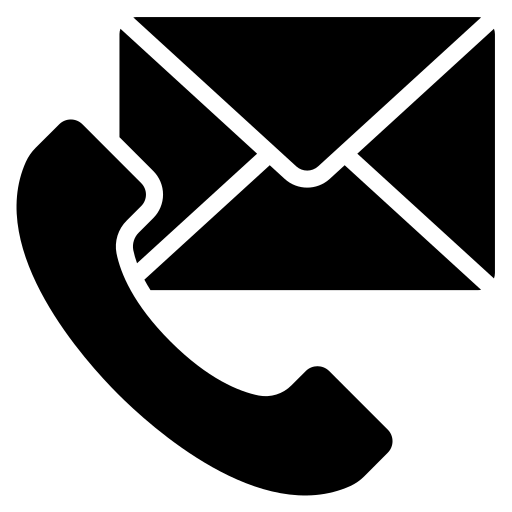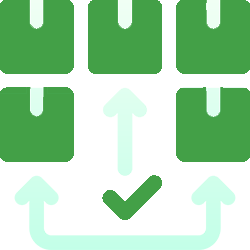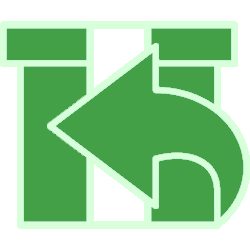How to start selling on Ujaah
-
Step 1: Visit the Vendor Registration Page
Go to our homepage at www.ujaah.com on desktop.
Scroll down to the footer menu at the bottom of the page.
In the footer menu, you will find the "Become a Vendor" button. Click on it to be redirected to the Vendor Registration Page. Note: “Become a Vendor” button is only available on desktop.
On the Become a Vendor page, click on "Join Ujaah". Alternatively, you can visit the registration page directly: www.ujaah.com/become-a-vendor/
-
Step 2: Create Your Vendor Account
On the registration page, complete the sign-up form with the following details:
- Full Name
- Email Address
- Shop Phone Number (Required)
- Store Name
- Shop URL (Required)
- Password
Once completed, click on Register.
-
Step 3: Confirm Your Email
After registering, you'll receive a confirmation email. Open the email and click on the link to verify your account.
If you don’t see the email in your inbox, check your spam folder.
-
Step 4: Log In to Your Vendor Dashboard
Once your email is verified, log in to your vendor account. You’ll be directed to your Vendor Dashboard.
-
Step 5: Complete Your Profile and Store Information
To make your store appealing to customers, complete your profile:
- Upload a Store Logo & Banner
- Write a Store Description
- Set Store Policies
- Link to your social profiles
-
Step 6: Add Your Products
Go to the Products tab in the Vendor Dashboard and click Add New Product.
Fill out the product details:
- Product Name
- Description
- Price
- Product Images
- Stock Quantity
- Shipping Information
Click Publish to make your product visible on the marketplace.
-
Step 7: Set Up Shipping Options
Configure Your Shipping Zones:
Go to Settings in the Vendor Dashboard.
Set Up Shipping Methods and Shipping Rates according to your preferences.
-
Step 8: Set Up Payment Options
Select your preferred payment methods (PayPal, Stripe, etc.) in the Vendor Dashboard.
-
Step 9: Review & Launch Your Store
Before going live, review all your details and click on Launch Your Store to go live.
-
Step 10: Promote Your Store
Share your store link on social media and send out promotions to attract customers.
Tips for New Vendors:
- Be Clear with Shipping Costs.
- Offer Multiple Shipping Methods.
- Monitor Your Shipments.
- Set Competitive Prices.
Need Help?
If you have any questions, feel free to contact our support team at support@ujaah.com.
Congratulations on becoming a vendor on Ujaah! We look forward to seeing your store grow!

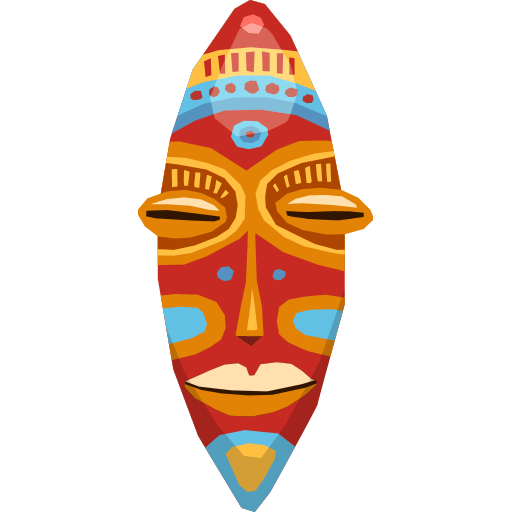 Art & Decor
Art & Decor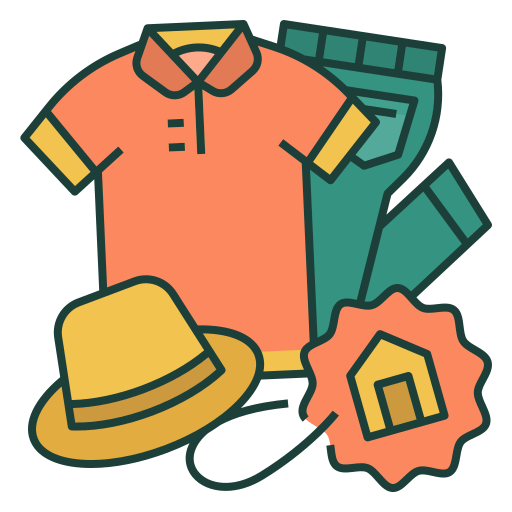 Fashion
Fashion Personal Care
Personal Care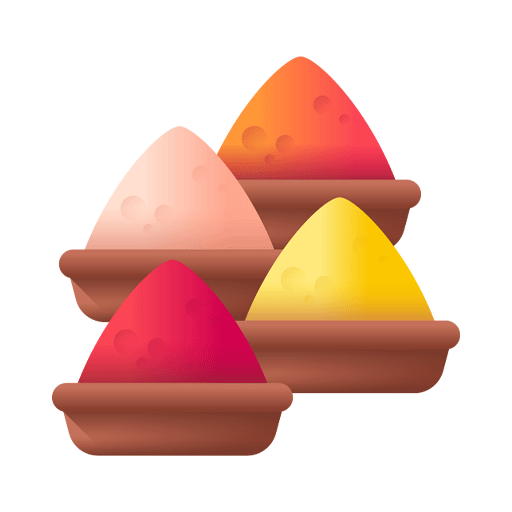 Condiments & Spices
Condiments & Spices Canned Goods
Canned Goods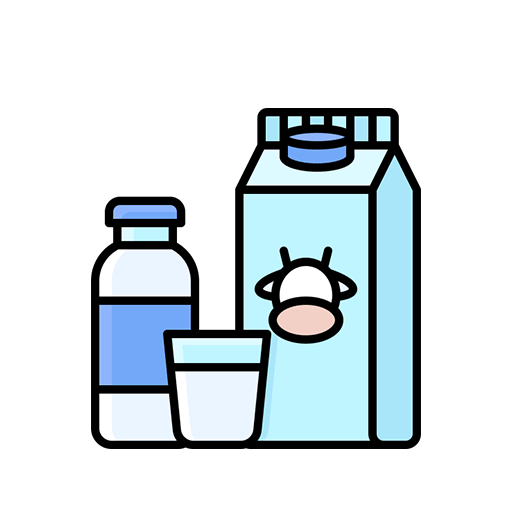 Dairy product
Dairy product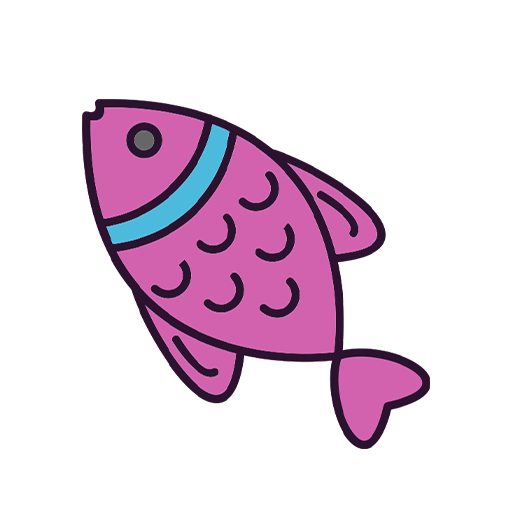 Meat Seafood
Meat Seafood Snacks & Confectionery
Snacks & Confectionery Grocery
Grocery